Google Chrome is the most used browser for both Desktop and mobile usage. It is several times more popular than its long-time rival, Mozilla Firefox. For the most part, the majority of web browsers available for Windows are based on either Firefox source code or Chromium source code. Chrome itself is based on Chromium source code.
There are several browsers around today based on Chromium source code that are much more feature rich. Here is a selection of third-party web browsers that are based on Chromium but are far more interesting than Chromium itself. The good thing is your favorite extensions will work just the same.
Note: For the purposes of this article, Microsoft Edge is not included as it’s already installed as the default browser in Windows 10/11. These browsers are from third-party developers and require download and installation.
1. Brave Browser
Brave is more privacy focused than most competitors and is one of the fastest growing browsers around. It also has some very interesting feature choices, some of which are quite unique. Perhaps the most obvious is the Brave Rewards system. It pays in tokens for viewing safe ads, then you can tip websites, buy crypto, or swap for gift cards.
Although there are many privacy related features in Brave, perhaps the biggest is the ability to connect to the Tor network in a private window. Tor routes your encrypted traffic through multiple locations. It’s almost impossible for you and your internet activity to be tracked through this method.
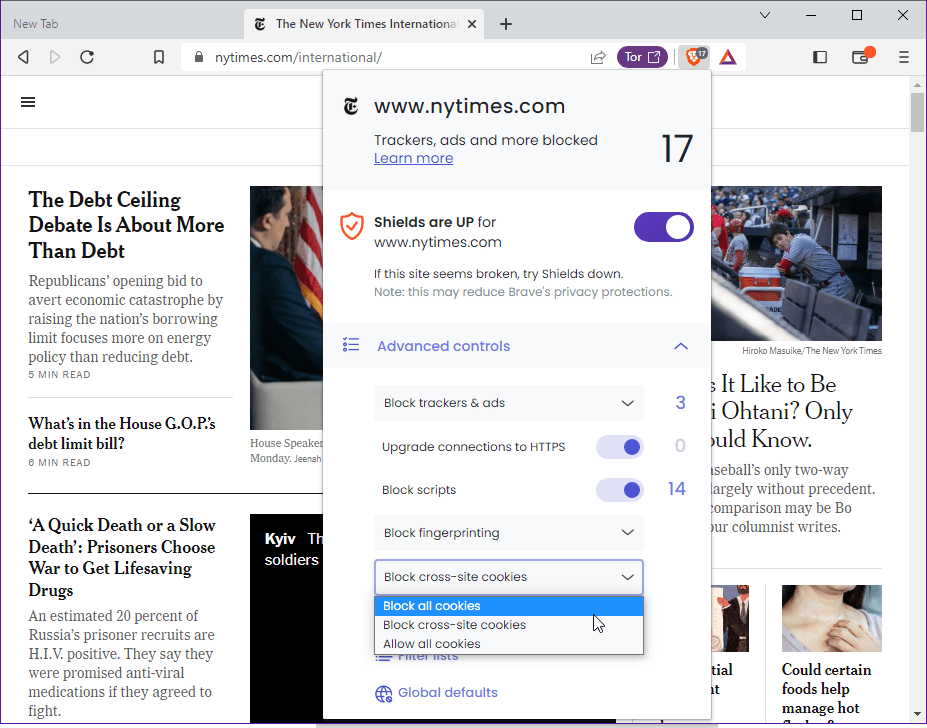
The Shields feature is another big plus point in Brave. This is a combined ad/tracker/cookie/script/fingerprinting blocker with an option to force HTTP connections to HTTPS. There are some features I think are not so useful, like the crypto wallet. The VPN ad icon on the toolbar is annoying but can at least be turned off in the settings.
Brave selected features:
- The Shields component blocks ads, trackers, fingerprinting, controls cookies, and upgrades HTTP to HTTPS
- IPFS (InterPlanetary File System) integration
- Brave Rewards accumulates payable tokens as you browse and view ads
- Integrates the new Brave Search private search engine
- Built-in Crypto wallet
- Sidebar with quick access to the Brave Chat video conferencing service
- Social media blocker for Google, Facebook, Twitter, and LinkedIn
- WebTorrent and Widevine support
- Editable new tab page with optional news, ad blocker stats, rewards, and chat widgets
- Offer to check the Wayback Machine for 404 not found pages
2. Opera
The Opera browser has been around since 1995. However, it wasn’t until 2013 that Opera switched to using Chromium as the base for its browser. There are actually three different versions of Opera available for Windows. Opera GX is aimed at gamers, Opera Crypto, and the main Opera browser.
Opera was one of the first to incorporate a VPN/web proxy into its web browser. It’s pretty basic and only supports connecting by continent (Europe/Asia/Americas). There are also reports the VPN is not particularly fast and not especially private because it logs activity. It is free and doesn’t have usage quotas though.
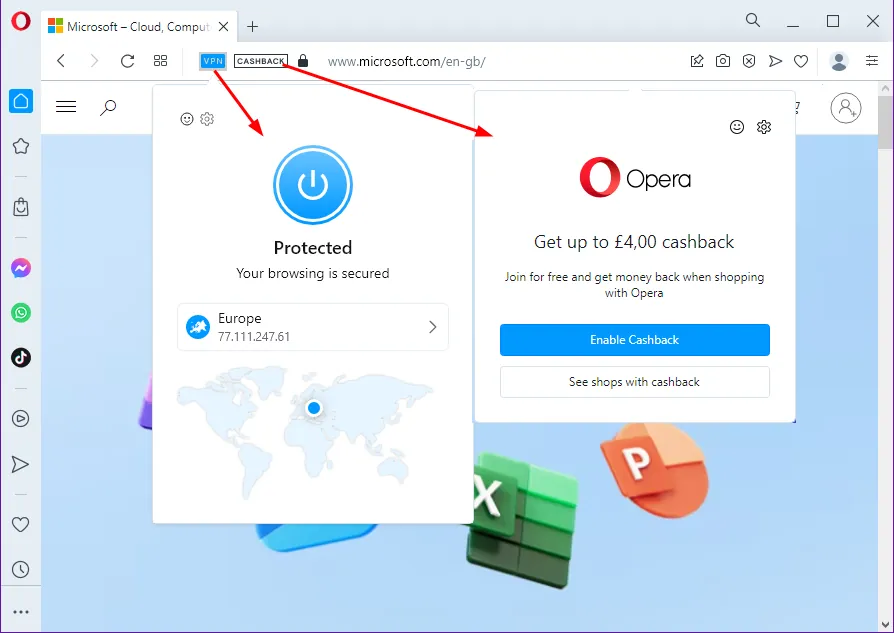
There are a number of other big-ticket features in Opera. The ad/tracker blocker has proved extremely popular since it was added while mouse/rocker gestures, enhanced sidebar, and integrated music/podcast player are popular additions. The cashback function and shopping corner might please some users and annoy others.
About Extensions in Opera
Unlike most other browsers, Opera uses its own web store instead of the Chrome Web Store. It used to be the case you had to install an extension from the Opera store to install Chrome extensions. Thankfully, that’s no longer the case and you can now directly install extensions from the Chrome Web Store.
Opera selected features:
- Unlimited VPN from three regions (Europe/Asia/Americas)
- Ad and tracker blocker swith selectable preset lists or add your own
- Crypto wallet
- Image snapshot tool to take pictures of webpages
- Integrated audio and podcast player
- Sidebar with social integration for WhatsApp, Facebook, Twitter, Telegram, Instagram, and more
- Cashback when shopping in Opera
- Popout video player with Lucid mode that sharpens videos and mages on all sites
- Unit converter that converts currency, weight, distance, timezones, etc
- Easy Setup button with quick access to common settings
3. Vivaldi
Vivaldi is more geared towards being as function rich as possible rather than focusing on user friendliness. A former CEO from Opera founded Vivaldi with the intention of implementing many useful features Opera dropped after its move to the Chromium source. As a result, its settings may be a bit confusing for some users.
If you love to tweak your browser though, Vivaldi will be a dream to use. In addition to tweaking, Vivaldi also has a number of headline features. An ad and tracker blocker is almost expected in a browser of this standing but is welcome all the same. The integrated mail client, calendar, task creator, and feed reader are also useful additions.
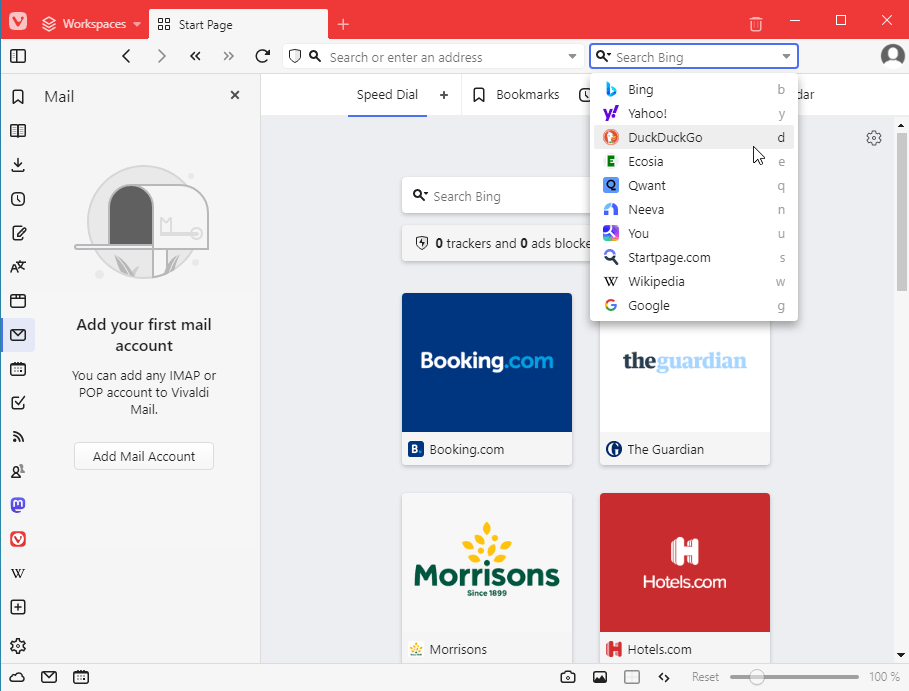
There are some curious directions Vivaldi has gone in recent times. For instance, a feature to control Philips Hue and Razer Chroma lights from your browser seems a little odd, but it’s there anyway. If you can get your head around all the settings, Vivaldi has something that should be of use to almost everyone.
Vivaldi selected features:
- Block trackers or ads and trackers with preset blocklists or add your own lists
- Highly configurable tab options with stacking, sleeping, and more
- Page Tiling allows you to view multiple web pages at once in the same window
- Integrated email client with support for POP3 and IMAP
- Built-in feed reader
- Calendar, tasks, contacts, and note taker
- Capture an image of a webpage or specific area and save it to the clipboard/file
- Lighting control for Philips Hue and Razer Chroma
- Quick Commands popup with Command Chains where you can sequence multiple commands
4. Catsxp
There are a number of telltale signs that Catsxp is based on the open-source Brave Browser source code. This includes the renamed Brave Shields ad blocker, the new tab screen, and many of the built-in options in the Settings window. In early builds, it also contained Brave imagery which hadn’t yet been taken out.
As mentioned, Catsxp keeps the Brave Shields ad/tracker blocker which is good news as it’s a valuable feature. It also keeps WebTorrent support, Archive.org 404 pages, Social media blocking, and several other settings. Brave Rewards and the Crypto Wallet are missing, as is the Tor private window, which is a bit of a shame.
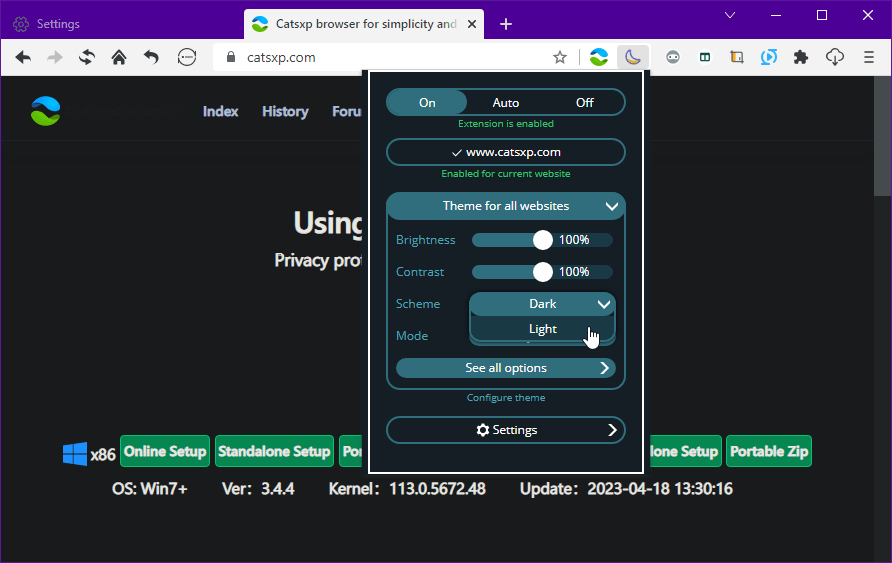
Catsxp has several additional features not found in Brave, including mouse gestures, super drag, and split screen support. Another feature is Dark mode which allows editing webpage colors and fonts on a per-site basis. One niggle with Catsxp is some parts of the browser are still in the Chinese language, hopefully, they sort that out.
Catsxp selected features:
- Catsxp Shields (same as Brave Shields) ad and tracker blocker
- Media Sniffer and downloader
- Dark Mode that allows per-site color and font editing
- Basic download manager
- Option to check the Wayback Machine (Archive.org) for 404 not found pages
- SplitScreen function to put two browser windows side by side (like Windows Snap)
- Mouse gestures, super drag, boss key, and accelerator key support
- WebTorrent support for live Torrent streaming
- Multi-column bookmarks
- Portable version available
5. Cent Browser
While Cent might lack major features like ad blocking or a VPN, it has tons of smaller features and minor tweaks. A big issue with Cent is the serious lack of updates in the last few years. It can get several versions behind Chromium which potentially affects security and compatibility.
If you want to change the look of Cent in any major way, you will be disappointed as it sticks relatively close to the base Chromium look. Instead, it concentrates on adding many tweaks and functions that are more geared towards making the browser faster and more efficient to use.
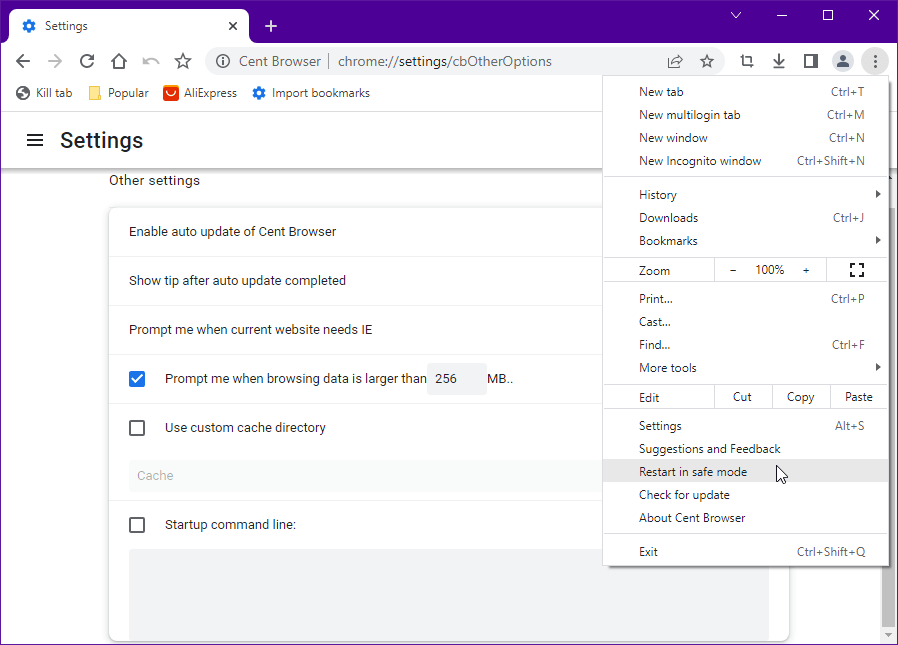
The multi-login tab function can be incredibly useful. It allows you to log into multiple accounts at once for the same service (work and home Google/Microsoft accounts, for example). Other functions like scrollable tabs, mouse/rocker gestures, multi-column menus, boss key, fast image saver, and custom style sheets are all useful.
Cent Browser selected features:
- Multi login allows signing into multiple online accounts at once
- Mouse gestures and Super Drag
- Show bookmarks in multiple columns
- Use a custom style sheet for pages
- Simple download manager
- Option to use a custom cache directory with a cache size limit warning
- The screenshot tool captures images outside of the browser window as well as inside
- Video popout window with download option (via yt-dlp)
- Tons of tab options, including tab scrolling, custom widths, close by right/double click, and more
- Dedicated portable version
6. Slimjet
Slimjet is a browser I’ve looked at with interest several times over the years. Oddly, I have never really used it to any great degree. It also doesn’t seem to get a great deal of coverage which is a little strange. That’s because Slimjet is packed with several features that many users would likely find very useful.
The built-in screen recorder records Slimjet tabs, desktop windows, or even the entire screen. Like many competitors, Slimjet has an ad blocker where you can create your own rules or add blocklists if you know of any. The cache option is a nice touch because you can move the cache directory to another location and control its size.
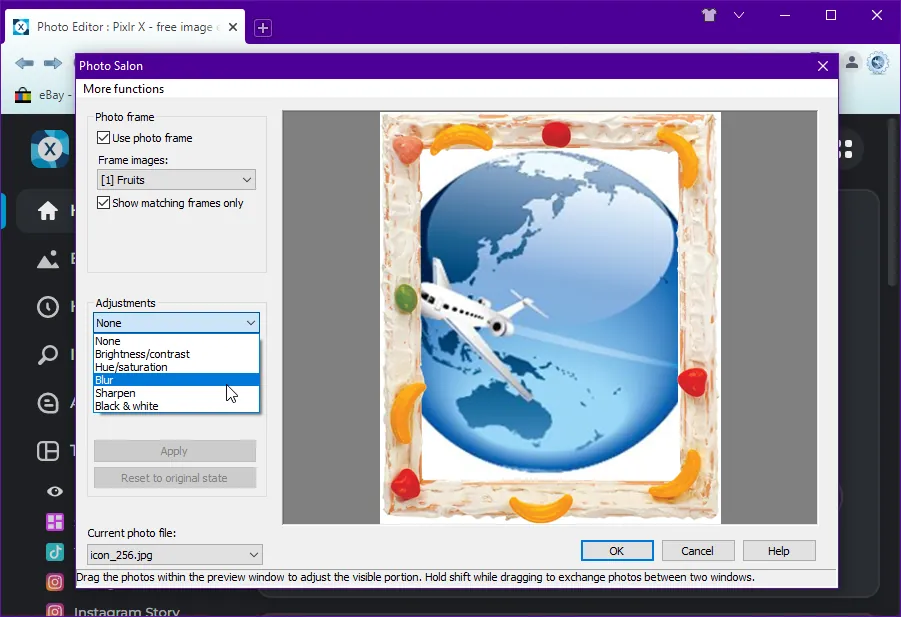
Slimjet has a number of functions for uploading photos to social media and other websites. Photo Processor resizes images to specific dimensions depending on the website while Photo Salon adds effects and makes adjustments before uploading an image.
Slimjet selected features:
- Ad blocker with preset lists, whitelisting, and a user filter list
- Download Manager with resume support and multithreading for faster downloads
- Video Downloader with the option to extract audio to MP3
- Automatic image shrinking and image enhancements/framing before upload
- Mouse Gestures
- URL Alias support to create your own shortcuts in the address bar
- Memory manager that actually seem to work quite well
- Control the size and location of the browser cache
- Separate portable versions for x86 and x64
Honorable Mentions: Browsers that didn’t quite make the List
The browsers above are pretty feature-rich when compared to Chromium. However, there are other browsers out there that also offer something extra. Maybe not quite as much as those mentioned here, but they still might be worth a look.
Epic Browser – Epic is not blessed with tons of features but it might have enough to make it interesting for some users. The built-in uBlock Origin ad blocker and an eight country encrypted proxy are certainly two big pull factors for privacy lovers. Epic never used to allow extensions to be installed due to security. Thankfully, they now can.
Naver Whale – This is certainly a very pretty-looking browser from Korea with a number of additions. The built-in conferencing app might not be that useful but the dual tab feature is not often seen in other browsers. While the translator, sidebar, and screen capture tool are not unique to Naver Whale, they are still welcome additions.
Sliepnir – What makes Sliepnir interesting is it maintains two major versions, currently 4 and 6. They look quite different with the older version going for a Pale Moon type look. A main attraction of Sliepnir is the tab grouping feature although other features like a feed reader, auto tab refresh, and user agent string changer might be useful.